How to ROOT Any Android Mobile Phone / Tablet Within 2 Minutes Without a PC (One Click Method 2018)yes,you are in the right place..
Step 1: Download Official Kingroot App
In order to get this app Click here. It will directly take you to the official XDA-developers forum page and for those of you who don’t know, XDA-developers is the most trusted and reliable place for rooting tutorials which means anything that goes up on here is guaranteed certified and legit.
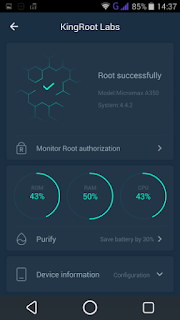 Step 2: Enable USB Debugging
Step 2: Enable USB DebuggingStep 3: Install Kingroot
Step 4: Open Kingroot
Step 5: Click “Start Root” button to Start Rooting
Features of Kingroot (The One Click Android Rooting App)
1. Root authorization
2. Uninstall Tool free
3. Auto-start Manager
4. Silent install control & System default management
How to Unroot / Remove Root / Delete Root from Your Device (Mobile / Tablet)
For those of you who are wondering can I unroot or remove root from my phone? yes, you can unroot your device easily. Just open Kingroot and tap on the gear icon at the top right corner of the app and click on “Settings”. It will take you directly to the kingroot settings then click on the “Uninstall Kingroot” at the bottom, read the disclaimer given over here and once you tap on the “Continue” button all traces of root will be uninstalled from the device in seconds and in case you want to get back your root access you can always root your device by following this same tutorial.follow our facebook page and bookmark us for new latest useful tutorials..














0 comments:
Post a Comment