Many colleges still use turbo c++ software to teach c language. But when it comes to newer operating systems like Windows vista and windows 7 it won’t support. Reason is turbo c++ is 16 bit compiler and it runs perfect on old operating system like xp but having some compatibility issue with windows vista and 7. There are many other compilers available for C language. But most of the student use TC due to their curriculum.
We can use DosBox to run TC on Win vista and 7. But it is not fully supportable. We could not run graphic code and also it won’t work with 64 bit os. So we cannot able to work tc in newer operating systems. So here is solution for that, with the help of Emulated Turbo C++ IDE 3.0 software. Now we can work on Turbo C fine in win vista and 7 64 bit. Emulated Turbo C++ IDE 3.0 design in a way that we don’t need to configure anything and it is one click installer

Developer of this software Mr. Mohit Saxena interacted with TheBestPc&MobileTweaks.
Installation:
1st you need to download Turbo C++ compiler and install it. Refer this article to install turbo c.
Make sure you don't change location of any files or folders, especially in ‘C:\TC' folder. Doing so might make the software unusable.
Next step is to Download and install Emulated Turbo C++
Installation of this software is easy just follow the instructions. It’s like next-next-finish.
Now open the Emulated Turbo C++ from desktop shortcut. Enjoy ......
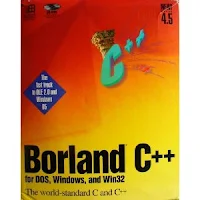













0 comments:
Post a Comment