 All Nokia phone owner's are like to install
more application on their phone which is like to move life smoothly, In
older phones like Symbian 60 series have more application on internet,
but the next edition of Nokia smartphones
should have Symbian 60 3rd and 5th edition, In these versions, Probably
you face an problem while installing any apps that can downloaded from
any websites or forum,also it will shows expired certificate
error?
All Nokia phone owner's are like to install
more application on their phone which is like to move life smoothly, In
older phones like Symbian 60 series have more application on internet,
but the next edition of Nokia smartphones
should have Symbian 60 3rd and 5th edition, In these versions, Probably
you face an problem while installing any apps that can downloaded from
any websites or forum,also it will shows expired certificate
error?Nokia mobiles have their default security in S60 3rd and 5th edition,this doesn't allow us to install dated mobile applications.also you get an error message while installing software on Nokia smartphones,
Nokia Mobiles automatically check the certificate via online while installing apps, Since we can manually disable this feature,
- Goto Menu and Select settings,
- In application settings, Turn of Online check certificate,
Nokia Symbian application has been programed with certain date of usage, so we get expired certificate error while attempting to install an outdated application
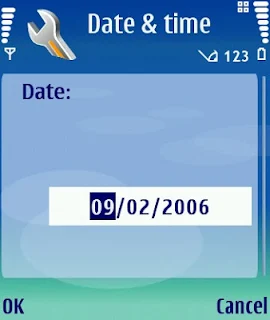
- Goto Menu and select settings
- Select Date and time settings.
- Change your mobile date with previous years,
- eg: if it is 2010 change it 2008 ( or 2006 if need ),
- Hit OK and exit the menu, Install once again the application, if you get the error once again, Repeat the steps above with different year value,













0 comments:
Post a Comment